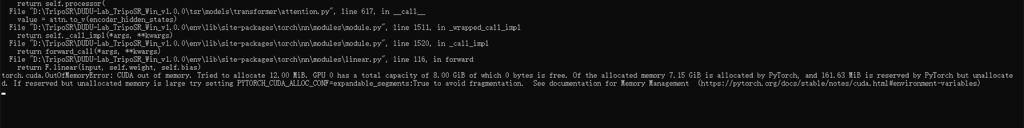常见问题
支持哪些操作系统?
答:我们支持最新版本的Linux、MacOS和Windows.
我的GPU应该有多少VRAM?
答:8GB是最低配置,12GB以上的都可以
错误提示Cannot process this value as an Image
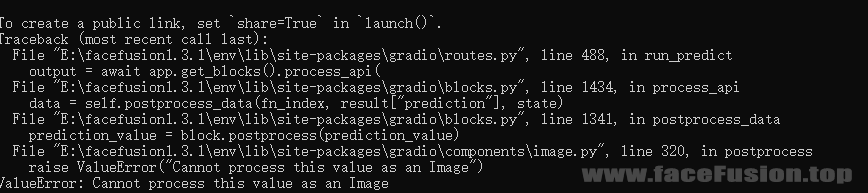
答:检查看你的图片是否有问题,格式选用PNG,JPG
各类错误提示
首先检查目录有没有中文或者空格等特殊字符,再检查素材是否有问题,PNG.JPG格式 ,文件夹不要中文。
电脑用户名换成英文,基本上解决大部分问题
老电脑请安装微软的vc库,把显卡驱动更新到新版
错误提示sess.initialize_session(providers, provider_options, disabled_optimizers)
RuntimeError: D:a_work1sonnxruntimepythononnxruntime_pybind_state.cc:739 onnxruntime::python::CreateExecutionProviderInstance CUDA_PATH is set but CUDA wasn’t able to be loaded. Please install the correct version of CUDA and cuDNN as mentioned in the GPU requirements page (https://onnxruntime.ai/docs/exec … r.html#requirements), make sure they’re in the PATH, and that your GPU is supported.
答:cuda版本问题
错误提示cv2.error: OpenCV(4.8.0)
cv2.error: OpenCV(4.8.0) D:aopencv-pythonopencv-pythonopencvmodulesimgcodecssrcloadsave.cpp:787: error: (-215:Assertion failed) !_img.empty() in function ‘cv::imwrite’
答:命令解决OpenCV错误:
pip uninstall opencv-python opencv-python-headless
pip install opencv-python
错误提示”can’t open/read file: check file path/integrity”
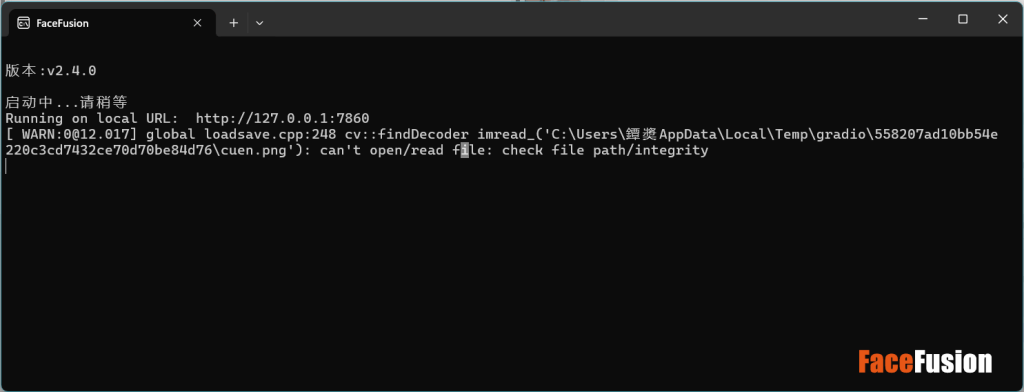
答:这是由于系统名是中文导致的 解决办法 用户文件夹改英文
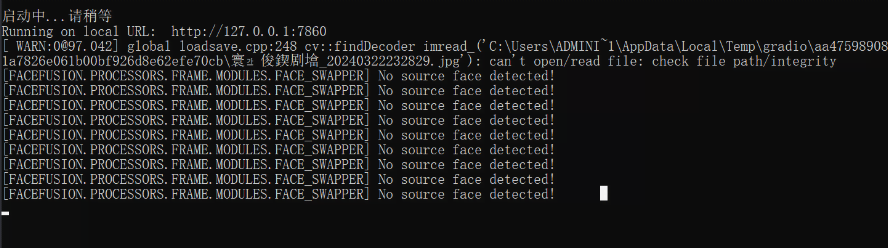
答:当你的系统名不是中文,但是遇到了这个问题,检查下你的图片/视频的名字是不是有中文
ConnectionResetError: [WinError 10054] 远程主机强迫关闭了一个现有的连接
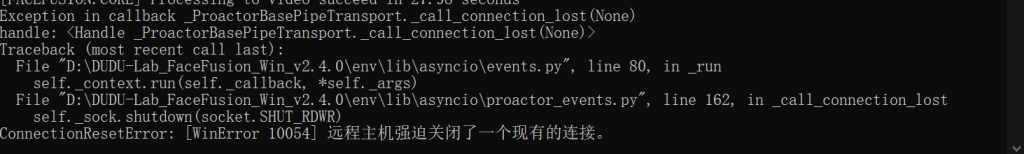
答:错误与 Windows 防火墙有关,不影响使用
错误提示ssize.empty() in function ‘cv::resize’
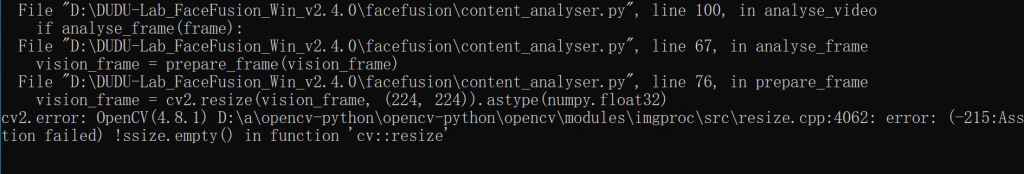
答:出现这个问题,首先排除下是不是你上传的图片或者视频文件名中有中文!
图片和视频路径中是否有中文!
如果都没有,那么是视频元数据的问题,换个视频试下。如果非要用指定视频,将视频放到剪映中重新导出mp4再进入facefusion换脸
错误提示Cuda out of memory显存溢出